These directions were written for someone using a desktop or laptop computer. Everything in this tutorial can be accomplished on a mobile device, but you may find menus and options are in a different place.
WordPress was originally developed as a blogging platform, while it’s grown to be a full fledged content management system, the blog function makes for a great news feed, you’ll be surprised how easy it is to update visitors to your page.
Once you’ve logged into your dashboard. Click on Posts, then on Add New.
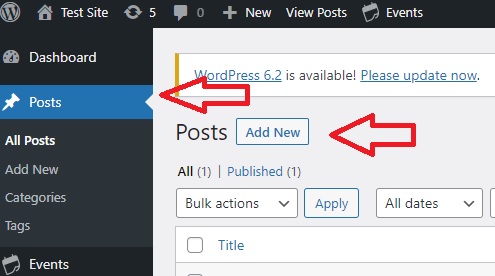
Now there are only two things you really need. A title, and your post. Click where the arrows in the following image indicate and just type in your text.
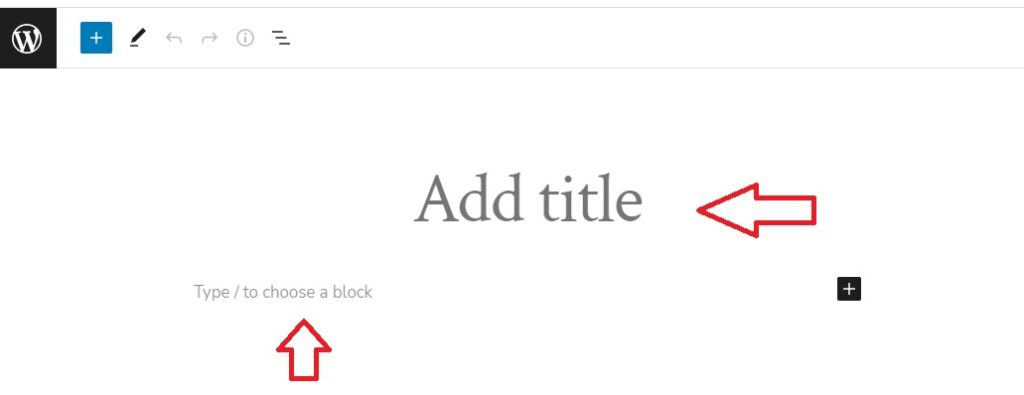
You can add more formatting and other elements to your post if you want, but it not required, one addition I highly recommend is setting a featured image. If the settings on the right side of your screen aren’t already displayed click on the gear in the upper right corner, scroll down and you’ll see a link to set your featured image.
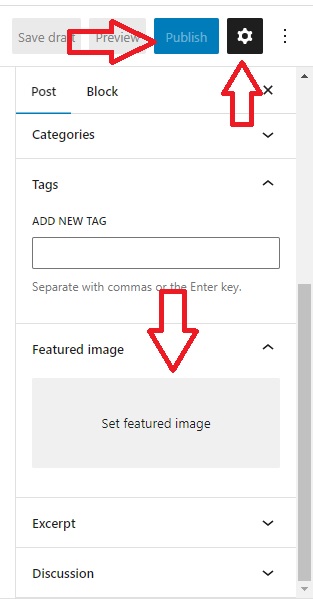
Note: If the set featured image option isn’t available you might have a block in your post selected, just click on the white space in the margins next to your text and the correct menu should appear.
Finally, don’t forget to click publish in the upper right and poof your post is up and in your news feed!
This post was written based off an installation of WordPress v6.1.1 using the theme Go v1.8.0 With the Plugin CoBlocks v2.25.5.